Required:
- a TFTP client installed on your station
- static IP on station eth card (need to be from network 192.168.1.x except 192.168.1.20)
- firmware downloaded locally from Ubiquitu
Connect your station eth card to EdgeRouter eth0 port. By default Edgerouter will bring up ip 192.168.1.20 on this eth card if no DHCP server is available in your network (let’s suppose there is not).
Press reset button from the router then power it on, now wait until eth leds will blink like in the following animation .
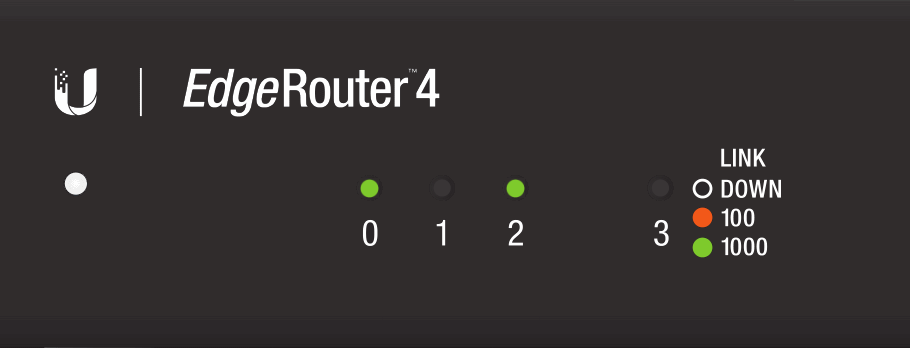
Right now we are able to ti push new firmware. This will be done using the following commands:
# tftp
(to) 192.168.1.20
tftp> binary
tftp> put ER-e50.recovery.v2.0.6.5208541.190708.0508.16de5fdde.img.signedNow led will blink faster, this means firmware flashing is in progress. Wait few minutes till leds will come back to normal behavior.
After this steps your router will be operational like before.
0 Comments